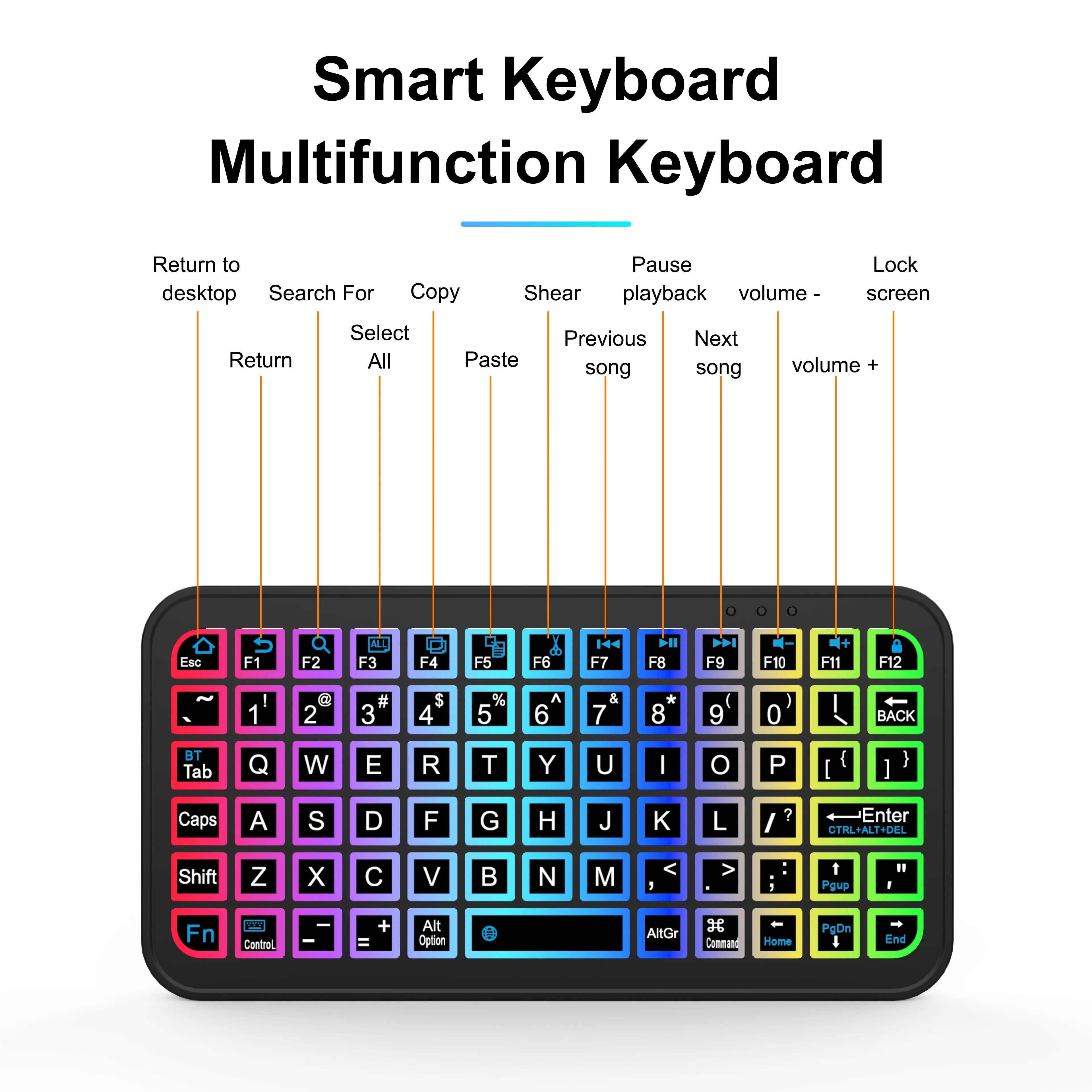Skip to product information


Bluetooth 5.2 Keyboard UltraThin Keyboard Wireless Keyboard Silicone Mute Keyboard Mini Keyboard for Windows Android IOS
$18.00
Pairing with tablets and cell phones1.Press anykey to activate the keyboard2.Press andhold the FN+BT button for a long time the status indicator light will start flashing,and the keyboard can now be connected to your device3.Activate the Bluetooth function on the device you wish to pair with the keyboard.Once activated, located the keyboard (Bluetooth Keyboard )on your device4.Once the Bluetooth keyboard has been found select it to connect5.You will be prompted to enter a code on the keyboard to complete the pairing.Eolow th nstructions to enter this password code as displayed on the tablet or cell phone.6.Once the Bluetooth keyboard has successfully connected to your device,the status indicator wil turn offSwitch backlight:1.Press FN+numberkeys1-7 to switch seven colors.2.Press FN+number 8 to switch breathing light mode3.Press FN+numberkey 9 to turn off the backlightSpecifications:Bluetooth Specification:Bluetooth5.2Standby time:90 daysCharging time:4-5 hoursBattery Type:Lithiumpolymer,Non-accessible
Battery Capacity:300mAh
Material:Siliconkeys+PlasticSupported:Android,iOS,Windows,Mac
Keyboard Thickness:10mm
|
【Colorful Backlight Bluetooth Keyboard】
【Suitable for Multiple Operating Systems】
【Fn+Q :Switch Android, Fn+W:Switch Windows, Fn+E:Switch IOS】 【Smart Keyboard Multifunction Keyboard】
【Smart Keyboard Multifunction Keyboard】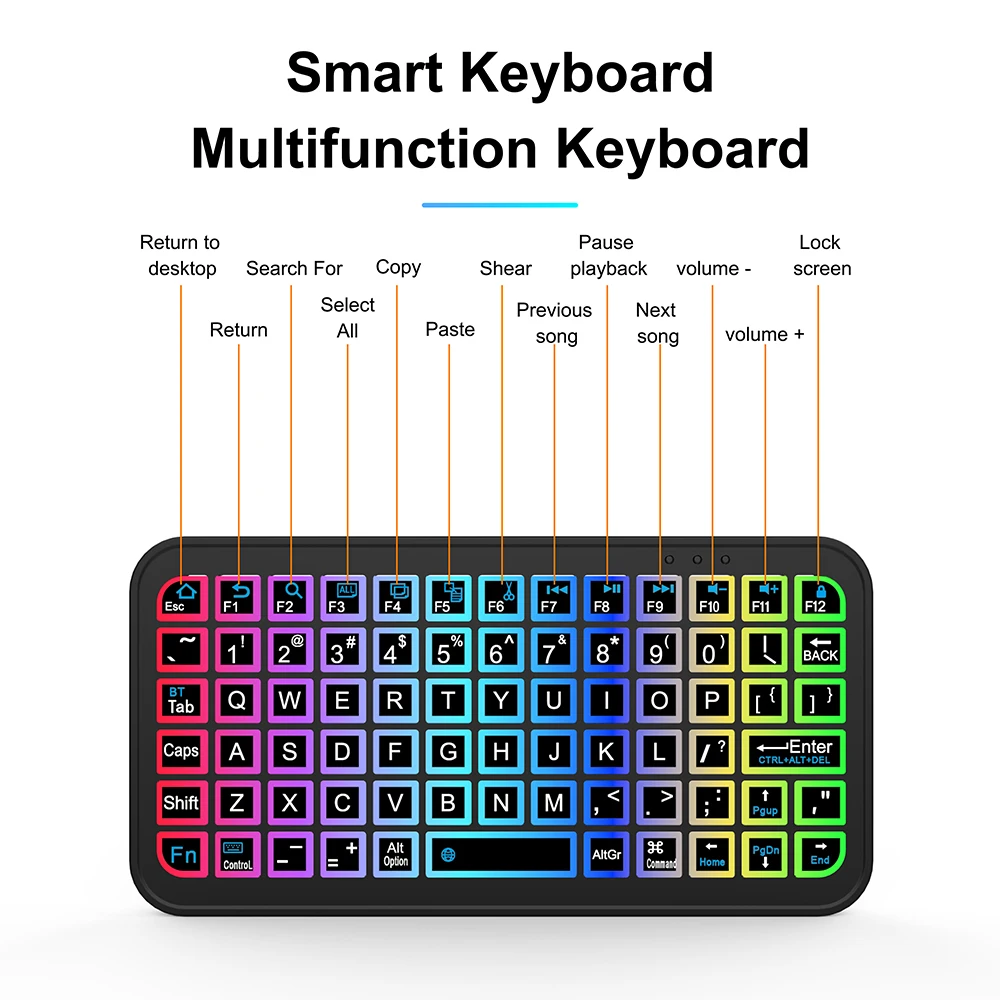 【Built in Bluetooth Chip,Ultra thin body】
【Built in Bluetooth Chip,Ultra thin body】